Use It and Create It
Common Core:
Use digital tools to produce . . .
(1) Students are meeting one-on-one, in small groups, and/or whole group periodically to begin creating a portfolio using PowerPoint (all students k-5 will begin with a title slide (input name) and at least 1 other slide (insert their technology picture).
(2) Students should review the rubric or parts (K, 1, and 2) periodically (picture below) .
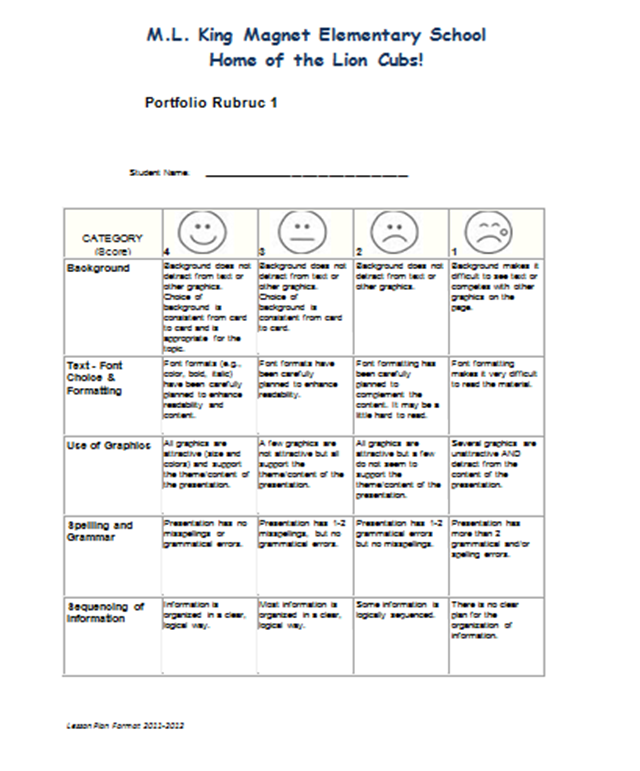
(3) Students should review the lesson/portfolio vocabulary priority words (whole group) and then access the full vocabulary list on individual computers or whole group (access the link below with assistance as needed):
Priority Words
Multimedia
Portfolio
PowerPoint
Slideshow
(4) With assistance as needed, students should create a screenshot (Ctrl = PrtScn) of a website that we use in the computer lab (example: bbc dance mat typing (show your level success), first in math (show your points/stickers), etc. The screenshot should be added to their portfolio as slide 2.
No comments:
Post a Comment