Find the slide show at
http://www.edline.net/pages/M_L__King_Magnet_Elementary_Sc/School_Info/Raphael or Go to www.gaggle.net > login > find
in the digital locker
This is the blog of the EAST program at M. L. King Elementary Magnet/LRSD. Visit the national EAST website at http://www.eastinitiative.org.
Wednesday, June 11, 2014
Saturday, June 7, 2014
Learn How to Continue EAST This Summer
Click the link below for details:
http://eastanytime.blogspot.com/2014/06/east-facilitator-deidre-williams.html
http://eastanytime.blogspot.com/2014/06/east-facilitator-deidre-williams.html
Thursday, June 5, 2014
Thursday, May 29, 2014
Computer Lab (Preview Procedures)
Click the link to proceed: http://eastatking.blogspot.com/p/computer-lab.html
Wednesday, May 21, 2014
Vote for NLR EAST
Hi everyone! I want to pass something along on behalf of the North Little Rock EAST kids. Mason, one of Kj's kids, called me this morning and asked if I would email all of our facilitators and let you know their Community Farm is in the running for the 'What a Difference a Day Makes' Contest that's hosted by Region's Bank. They are actually the ONLY organization in Arkansas that is in the running! The winner of the contest is determined by the most votes received. You can already see where this is going, right?! The EAST kids at NLRHS want to know if you and your kids can please go to Region's website for this contest (link below) and vote for them. Just click the link and scroll down to find North Little Rock Community Farm – Little Rock, AR. They are 4th from the bottom.
Everyone can vote once per day on their web browsers using their devices/computers through June 13th.
Tuesday, May 20, 2014
Playingmondo Contest
Source (Gaggle Tube)
https://www.gaggle.net/gaggleVideoProxy.do?op=view&v=0043663d5aaaab38be65474f9f99bb2f2b0f11b9333d8fcc
Source (Facebook)
https://fbcdn-video-a.akamaihd.net/hvideo-ak-ash2/v/t42.1790-2/10345428_709860269055746_180982947_n.mp4?oh=f26a7c73b8ba6adf31a262891a0cf9a6&oe=537C182B&__gda__=1400641081_31866f868ba221e06a13c000bb4bdcba
Source (You Tube)
Pm Nvidia Shield Contest - https://www.youtube.com/watch?v=7vD_OsKXZhg
https://www.gaggle.net/gaggleVideoProxy.do?op=view&v=0043663d5aaaab38be65474f9f99bb2f2b0f11b9333d8fcc
Source (Facebook)
https://fbcdn-video-a.akamaihd.net/hvideo-ak-ash2/v/t42.1790-2/10345428_709860269055746_180982947_n.mp4?oh=f26a7c73b8ba6adf31a262891a0cf9a6&oe=537C182B&__gda__=1400641081_31866f868ba221e06a13c000bb4bdcba
Source (You Tube)
Pm Nvidia Shield Contest - https://www.youtube.com/watch?v=7vD_OsKXZhg
Monday, May 19, 2014
Wednesday, May 14, 2014
Wednesday, May 7, 2014
Spreadsheet cont.
For this activity you will use a spreadsheet to determine how much money was raised by classes or grade levels for the King-Making a Change Coin Drive.
1. Click the provided link or file to open the spreadsheet template.
2. Review the spreadsheet data (to be provided).
3. Create a new spreadsheet by entering the data (total amount of money collected by each grade level).
4. Now, you need to create a pie chart in the spreadsheet.
5. Make sure the spreadsheet is open.
6. Click cell (starting point) hold the left mouse button, and drag the mouse pointer through to cell (end point). You have selected the range (starting cell: ending cell).
7. Click the Chart Wizard button on the Standard toolbar or locate by clicking Insert then Chart.
8.The Chart Wizard dialog box is displayed. Choose the pie chart and click the Finish button.
9.Place the pointer on the chart and then hold down the left mouse button. Drag the chart down so that the top of the chart is below the last used row.
10. Save your work with a new file name either on your storage device or your desktop.
11. Take a screenshot of your work and insert into your portfolio (Power Point).
12. Close the file and quit the program.
1. Click the provided link or file to open the spreadsheet template.
2. Review the spreadsheet data (to be provided).
3. Create a new spreadsheet by entering the data (total amount of money collected by each grade level).
4. Now, you need to create a pie chart in the spreadsheet.
5. Make sure the spreadsheet is open.
6. Click cell (starting point) hold the left mouse button, and drag the mouse pointer through to cell (end point). You have selected the range (starting cell: ending cell).
7. Click the Chart Wizard button on the Standard toolbar or locate by clicking Insert then Chart.
8.The Chart Wizard dialog box is displayed. Choose the pie chart and click the Finish button.
9.Place the pointer on the chart and then hold down the left mouse button. Drag the chart down so that the top of the chart is below the last used row.
10. Save your work with a new file name either on your storage device or your desktop.
11. Take a screenshot of your work and insert into your portfolio (Power Point).
12. Close the file and quit the program.
Tuesday, May 6, 2014
Monday, May 5, 2014
Tuesday, April 29, 2014
Monday, April 28, 2014
PARCC
Before clicking the link below, be sure to read all of the
steps:
After clicking the link below > Click Practice Test >
Click Subject (English/Lang. Arts-3rd and Math -5th) > Click
Grade
Practice
http://practice.parcc.testnav.com/#<http://practice.parcc.testnav.com/
Thursday, April 24, 2014
Toltec Mounds
Using the Arkansas State Parks Toltec Mounds Guide or the Encyclopedia of Arkansas, help create questions for the Playingmondo Toltec Mounds Game.
3rd Grade Research Resources
Post your summaries here. Be sure to list the source used, your first name, and topic.
Friday, April 18, 2014
Computer Lab Lesson: Spreadsheet
What are we doing?
ISTE-S
Use technology (Excel) to learn technology skills . . . (Use It)
Use technology to create (a spreadsheet) . . . (Make It)
Common Core:
Use digital tools (Excel) to produce (a spreadsheet) . . .
As you work through the steps below, periodically, you will be asked to collect as much information as possible about spreadsheets by discussing and/or posting:
K-Know
W-Want/Need to Know
P-Purpose/Why
S-Search/Sources
L-Learned
(1) Students are meeting one-on-one, in small groups, and/or whole
group periodically to count and check class money jars then begin creating a Spreadsheet of their King-Making a Change Coin Collection.
Also, students can utilize the following activity (click the link) to practice money skills:
http://www.edline.net/files/_zZIoc_/d6a6e519856bea433745a49013852ec4/Money_with_whiteboard.notebook
Also, students can utilize the following activity (click the link) to practice money skills:
http://www.edline.net/files/_zZIoc_/d6a6e519856bea433745a49013852ec4/Money_with_whiteboard.notebook
(2) Students should visit http://www.spellingcity.com/dldwilliams to complete the vocabulary practice:
Spreadsheet All or
Spreadsheet by Grade (if listed)
Practice any words that you do not know the meaning of (consider multiple meanings) and/or words that you do not know how to spell.
Spreadsheet All or
Spreadsheet by Grade (if listed)
Practice any words that you do not know the meaning of (consider multiple meanings) and/or words that you do not know how to spell.
Priority Words
Spreadsheet
Number
Money
Growing with Technology
http://www.growing.course.com/index.html > Grade > Spreadsheet.
Interactive Guide 2003 to 2007
http://office.microsoft.com/en-us/excel-help/interactive-excel-2003-to-excel-2007-command-reference-guide-HA010149151.aspx
Interactive Office Tutorial
http://www.actden.com/o2k/HTML/2_25b.htm
Excel 2007
http://office.microsoft.com/en-us/training/excel-2007-training-courses-HA010218987.aspx
Glossary: http://www.growing.course.com/level_K/glossary/index.html
Wednesday, April 2, 2014
Public Service Announcement (PSA Video)
1. Read, list, and check-off steps you've done on how to create a PSA:
http://www.wikihow.com/Create-a-Good-Public-Service-Announcement-Film
2. Read about and create a Storyboard:
How To
http://www.wikihow.com/Create-a-Storyboard
Storyboard Template
http://web.hcpss.org/~ANN_BAILEY/FOV1-0009D4B0/storyboard.doc
3. More later, this will get you started
http://www.wikihow.com/Create-a-Good-Public-Service-Announcement-Film
2. Read about and create a Storyboard:
How To
http://www.wikihow.com/Create-a-Storyboard
Storyboard Template
http://web.hcpss.org/~ANN_BAILEY/FOV1-0009D4B0/storyboard.doc
3. More later, this will get you started
Activity Booklet
How to Create an Activity Booklet
1. Read this wiki how to make a list of the activities that you could do: http://www.wikihow.com/Make-Activity-Books-for-Children (Notes: #4 Your story is your paragraph about Clean Water/Ozark Water Project; #5, 6, 7, and 8 may vary for the booklet we do; we will produce an electronic book that can be printed as needed)
2. Create a color page(s) about your topic by following this guide: http://rhondarowley.hubpages.com/hub/How-to-Turn-a-Photo-into-a-Coloring-Page
3. More to come, this will get you started ....
1. Read this wiki how to make a list of the activities that you could do: http://www.wikihow.com/Make-Activity-Books-for-Children (Notes: #4 Your story is your paragraph about Clean Water/Ozark Water Project; #5, 6, 7, and 8 may vary for the booklet we do; we will produce an electronic book that can be printed as needed)
2. Create a color page(s) about your topic by following this guide: http://rhondarowley.hubpages.com/hub/How-to-Turn-a-Photo-into-a-Coloring-Page
3. More to come, this will get you started ....
Bullying Proofing Survey
Student Survey
http://cis.lrsd.org/Survey/HIB/StudentElementary.aspx
Staff Survey
http://cis.lrsd.org/Survey/HIB/StaffElementary.aspx
Parent Survey
http://cis.lrsd.org/Survey/HIB/Parent.aspx
http://cis.lrsd.org/Survey/HIB/StudentElementary.aspx
Staff Survey
http://cis.lrsd.org/Survey/HIB/StaffElementary.aspx
Parent Survey
http://cis.lrsd.org/Survey/HIB/Parent.aspx
Monday, March 31, 2014
Rock, Paper, Scissors and Math
Rock, Paper, Scissors (Angles)
http://www.instructables.com/id/Rock-Paper-Scissors-Math-Game-To-Teach-Angles/
http://www.instructables.com/id/Rock-Paper-Scissors-Math-Game-To-Teach-Angles/
Friday, March 14, 2014
Playingmondo
Playingmondo Basics
https://www.dropbox.com/s/rw2ekmmwpnbs6wy/Playing%20Mondo%20Tutorial%20Video.mov
Playingmondo Mondo Builder
http://www.playingmondo.com/lpilot/Playingmondo/docs/MondoBuilder_Userguide_January19-2012.pdf
More Coming Soon!
Wednesday, March 12, 2014
EAST Pre-Conference Highlights
Please congratulate the following students for being selected to represent the school at EAST Conference, March 19-21:
Eli Early
Autumn Edmondson
Angel Gonzalez
Tiyanna Johnson
Kamryn Singleton
William Wilson
Jakiyah Woods
Jaylen Wright Thomas Miller
Alternates (attend if notified):
Jordan Harris
Nia Joyner
Jermani Johnson
Eron Surrat
Trinity White
I also want to recognize the following:
Kamryn Singleton, 1st Place Website K-3 AAIM Student Media Festival
Teona Williams and Shanyla Gill, EAST Poster Submission (Results TBA)
Tiyanna Johnson, TRI-WATER Team Leader, EAST NSP and Display Submission (Results TBA)
William Wilson, Mapping Team Leader, ESRI Story Map Submission (Results TBA)
EAST Conference Team Break-out Session: Creating the Great Ark Adventure - March 20, 10:30-12
Eli Early
Autumn Edmondson
Angel Gonzalez
Tiyanna Johnson
Kamryn Singleton
William Wilson
Jakiyah Woods
Jaylen Wright Thomas Miller
Alternates (attend if notified):
Jordan Harris
Nia Joyner
Jermani Johnson
Eron Surrat
Trinity White
I also want to recognize the following:
Kamryn Singleton, 1st Place Website K-3 AAIM Student Media Festival
Teona Williams and Shanyla Gill, EAST Poster Submission (Results TBA)
Tiyanna Johnson, TRI-WATER Team Leader, EAST NSP and Display Submission (Results TBA)
William Wilson, Mapping Team Leader, ESRI Story Map Submission (Results TBA)
EAST Conference Team Break-out Session: Creating the Great Ark Adventure - March 20, 10:30-12
Wednesday, March 5, 2014
King Training Maps (Submission 2014) Description
Here are some details about this map:
1-I wanted to do a project about smoking because my grandfather
smokes and I worry about his health. I decided to map the smoking rates
of each state and see which state smokes the least and most.
2-The map can benefit EAST students making posters about smoking
and a visual to any observer as to what is going on with smoking in each state.
3-I started this project to teach others (students and
clients/partners) how to map but decided that it could be used for other
student projects not just for training along with our George Hines, MLK, and
Arkansas Cemeteries Maps.
4-One of the problems I had was creating the map into a Story
Map. We are still trying to figure out the steps to creating a webserver
but haven’t figured it out yet. We completed a story map using just arcgis.com
> Creating a Web Application but could not put all the training maps
together as we had planned.
5-So far team members have:
*completed marking points for each state and smoking rate and next
steps; continuing to mark points of
interest for the George Hines Family Tree Map, MLK Map, and we are expecting to
begin the Arkansas Cemeteries map next.
6- Next steps for this project:
*locating
photographs/documents to help emphasize the story to be told by the maps
(example: smoking issues faced by
states) *trying to complete a similar map in ArcGIS Desktop
*compiling the smoking map
with all training maps into one Story Map
(Smoking Map, George H. Hines, MLK, Life and Times, and Arkansas
Cemeteries).
7-Skills learned in doing the
project:
*accessing and login into an online mapping program (arcgis.com)
*search and find location
*mark points adding description
*view and scale location
*saving
a map
Tuesday, March 4, 2014
Out of School Assignments
Assignment 1
Name of Designer*
First Name
Last Name
Designer Email*
Name(s) of Additional Designers (if more than one)
School Name*
Project Title*
Facilitator* Deidre Williams
Facilitator Email* deidre.williams@lrsd.org
Assignment 2
Email or text video to me talking about assigned project (guide linked):
http://eastatking.blogspot.com/2014/02/project-videos.html
Tiyanna-TRIWATER
Jaliyah-KEYP
TBA
Name of Designer*
First Name
Last Name
Designer Email*
Name(s) of Additional Designers (if more than one)
School Name*
Project Title*
Facilitator* Deidre Williams
Facilitator Email* deidre.williams@lrsd.org
Assignment 2
Email or text video to me talking about assigned project (guide linked):
http://eastatking.blogspot.com/2014/02/project-videos.html
Tiyanna-TRIWATER
Jaliyah-KEYP
TBA
Friday, February 28, 2014
Computer Lab Lesson: Multimedia
NETS Standards:
Use It and Create It
Common Core:
Use digital tools to produce . . .
(1) Students are meeting one-on-one, in small groups, and/or whole group periodically to begin creating a portfolio using PowerPoint (all students k-5 will begin with a title slide (input name) and at least 1 other slide (insert their technology picture).
(2) Students should review the rubric or parts (K, 1, and 2) periodically (picture below) .
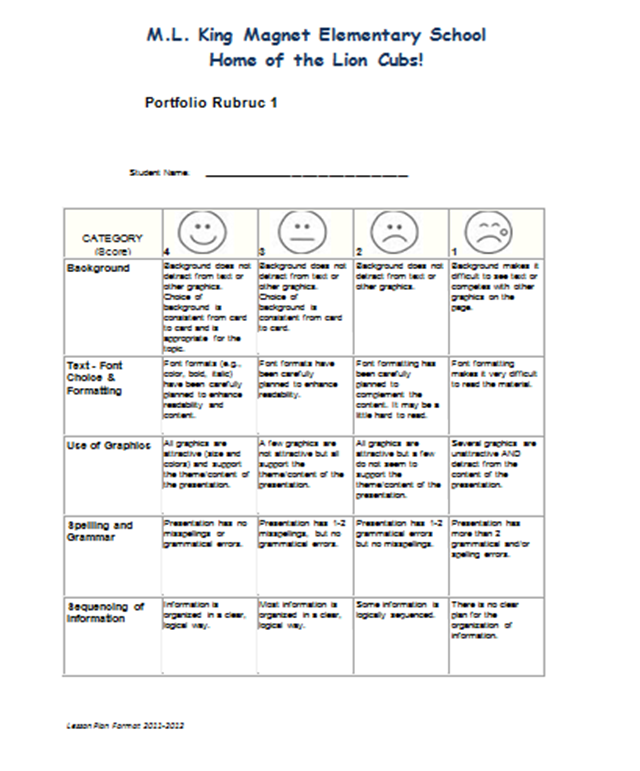
(3) Students should review the lesson/portfolio vocabulary priority words (whole group) and then access the full vocabulary list on individual computers or whole group (access the link below with assistance as needed):
https://www.spellingcity.com/view-spelling-list.html?listId=16962511&x=8e698 (students should focus on words that they do not know the meaning of or can not spell)
(4) With assistance as needed, students should create a screenshot (Ctrl = PrtScn) of a website that we use in the computer lab (example: bbc dance mat typing (show your level success), first in math (show your points/stickers), etc. The screenshot should be added to their portfolio as slide 2.
Use It and Create It
Common Core:
Use digital tools to produce . . .
(1) Students are meeting one-on-one, in small groups, and/or whole group periodically to begin creating a portfolio using PowerPoint (all students k-5 will begin with a title slide (input name) and at least 1 other slide (insert their technology picture).
(2) Students should review the rubric or parts (K, 1, and 2) periodically (picture below) .
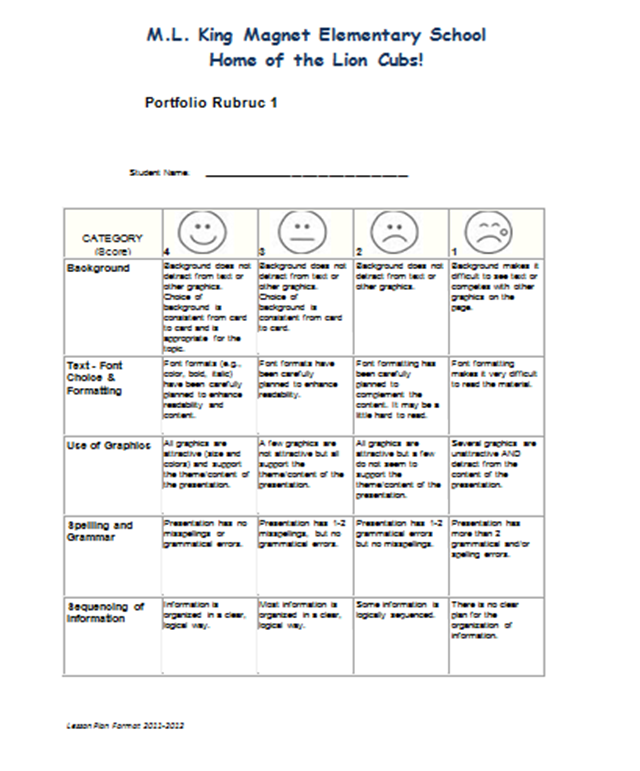
(3) Students should review the lesson/portfolio vocabulary priority words (whole group) and then access the full vocabulary list on individual computers or whole group (access the link below with assistance as needed):
Priority Words
Multimedia
Portfolio
PowerPoint
Slideshow
(4) With assistance as needed, students should create a screenshot (Ctrl = PrtScn) of a website that we use in the computer lab (example: bbc dance mat typing (show your level success), first in math (show your points/stickers), etc. The screenshot should be added to their portfolio as slide 2.
Thursday, February 27, 2014
Student's Shoe Drive Inspires Ms. UAPB
Last school year, Tiyanna lead a team that sponsored a shoe drive to benefit the Ozark Water Project. The Ozark Water Project's mission is to "alleviate as much human suffering as possible by providing affordable footwear and a cup of clean, fresh water for those who thirst." The shoes collected are sold for cents per pound which provides the Ozark Water Project some funding for equipment and travel to projects in countries like Kenya for drilling wells and Haiti for water purification systems.
This school year, our EAST program was contacted by Ms. UAPB's mentor. She expressed that Ms. UAPB was interested in assisting in a shoe drive this school year. Recently, to our surprise, we were contacted again about the shoe drive's results, an estimated 200-300 pairs of shoes (pictured below).
Team members of the EAST project are extremely excited about and thankful for the shoes collected on our behalf and are still working with the Ozark Water Project. The team is researching and developing an activity booklet with the intention to provide curriculum integrated/standards based activities for the Ozark Water Project and other booklets (Drinking More Water; Sustaining Waterways). The booklet could be available online or in print for partners and
schools. Why not help the community and build skills for academic proficiency and beyond at the same time? This is true for the EAST Team members and their future booklet users.
Look back at this post for an update soon.
This school year, our EAST program was contacted by Ms. UAPB's mentor. She expressed that Ms. UAPB was interested in assisting in a shoe drive this school year. Recently, to our surprise, we were contacted again about the shoe drive's results, an estimated 200-300 pairs of shoes (pictured below).
Team members of the EAST project are extremely excited about and thankful for the shoes collected on our behalf and are still working with the Ozark Water Project. The team is researching and developing an activity booklet with the intention to provide curriculum integrated/standards based activities for the Ozark Water Project and other booklets (Drinking More Water; Sustaining Waterways). The booklet could be available online or in print for partners and
schools. Why not help the community and build skills for academic proficiency and beyond at the same time? This is true for the EAST Team members and their future booklet users.
Look back at this post for an update soon.
Monday, February 24, 2014
Wednesday, February 19, 2014
Project Videos
(1) Who?
Hi, my name is John and I'm in the 5th Grade.
(2) What?
I am creating a PSA (Public Service Announcement) about the homeless.
(3) How?
I am using pictures and captions from my research and music to tell the story of the homeless.
(4) Who else?
Jane volunteered to help me with video editing. I hope to create music and I am looking for more people to create music before I select a song.
(5) What technology?
We will use Canon Video Camera, Final Cut Pro or iMovie and Garageband.
(6) How has EAST made an impact on your life (this quote may be used in our EAST Conference presentation)?
"EAST gives students an opportunity to learn and grow. . . I have a great interest in public speaking . . . I have been given opportunities to speak as with EAST Night Out."
- Keith, Leadership Team 2013-14
Hi, my name is John and I'm in the 5th Grade.
(2) What?
I am creating a PSA (Public Service Announcement) about the homeless.
(3) How?
I am using pictures and captions from my research and music to tell the story of the homeless.
(4) Who else?
Jane volunteered to help me with video editing. I hope to create music and I am looking for more people to create music before I select a song.
(5) What technology?
We will use Canon Video Camera, Final Cut Pro or iMovie and Garageband.
(6) How has EAST made an impact on your life (this quote may be used in our EAST Conference presentation)?
"EAST gives students an opportunity to learn and grow. . . I have a great interest in public speaking . . . I have been given opportunities to speak as with EAST Night Out."
- Keith, Leadership Team 2013-14
Tuesday, February 18, 2014
Wednesday, February 12, 2014
EAST Conference Team February 12 Check This Out
2. FUSION & FACEBOOK
For those who
have Facebook and "Like" EAST Initiative, did you see our post earlier today? If
not, here it is:
"EAST
students, we need your help! DJ Mario Luna wants
to know what music YOU want at Fusion! Comment below with your
playlists! #EASTFusion14"
Besides
following us, we want to encourage YOU and your KIDS to "Like" DJ
Mario Luna's Facebook page.Tell your kids to let him know how excited they are
that he's coming back to Fusion this year! They can also let him know what their
favorite songs are so he can have all their jams ready! Tell them to share their
songs on our Facebook page, too. DJ Mario goes to great lengths to be sure he
has the clean edit versions of all songs and we are very lucky to have him! I
hope everyone is planning to attend Fusion this year! It is SO MUCH FUN and we
don't want you to miss it! Besides, I'm taking dance lessons and I'll be able to
do the Wobble this year!! I don't remember where the kids were from but some of
them tried to teach me how to do that crazy dance last year at Fusion and all I
can say is BLESS THEIR HEARTS!!! Y'all come!
Don't forget
we have the Parade of EAST Shirts at Fusion this year! We always
love seeing the latest t-shirt designs and the spiffy button-up embroidered
dress shirts y'all come up with each year. Pick out one of your kiddos to
"parade" down the catwalk and show off your program's EAST shirt. They will
announce their name and what school they are from so they may want to practice
their strut before the big night!
3. ALUMNI VIDEO COMPETITION
EAST Alumni is
hosting a video competition again this year. The theme is "Where Is EAST Taking
You?" and we hope we have lots of entries for this! I know some of your kids are
phenomenal with video production and I better see their entries! That's right!
Y'all know who I'm talking to! ;) The deadline for this competition is Friday,
February 28th.
Wednesday, February 5, 2014
Program Summary (Brainstorm)
The following information will have no impact on your
overall score.
The following questions will be
assessed and will comprise 25% of your overall Conference and Program Overview
score.
Please write
a brief summary for the categories below (maximum of 2500 characters).
1. Project Sophistication: Articulate how your program solves real-world problems through innovative
and sophisticated techniques, while incorporating advanced technology. Use the
CART poster as a reference to help with your explanation.
2. Critical Thinking &
Problem Solving: Articulate how students in your program discover problems in your
communities, develop advanced strategies and solutions for these problems, make
modifications when needed and develop further action when necessary.
3. Self-Directed Learning &
Student Growth: Describe an instance(s) where a specific student(s) in your program
has/have exhibited student growth and self-directed learning. Preference should
be given to situations in which students have taken a risk, shown leadership,
facilitated others, and demonstrated the ability to recognize and reflect on
his/her own personal growth.
Presentation: Assessment
Teamwork: Teams are self-sufficient and function as one
unit. Individuals participate within
multiple teams to achieve shared goals.
Community Involvement and Collaboration
Serving or fulfilling needs as active participants in a
community that recognizes the value of the EAST program.
Presentation Skills
Informative, confident, and conversational delivery.
Students engaged the judges and the overall presentation style was smooth and
natural.
Monday, February 3, 2014
Reflex Math Q & A
Post your questions about Reflex Math here under comments.
Friday, January 24, 2014
Computer Lab Spotlight 1st Semester
Congratulations to Mrs. Epperson's 3rd Grade, Mrs. Cagle's 3rd Grade,
and Mrs. Durham's Kindergarten Class for reaching the top of the chart in the computer lab. We are beginning new this semester so, "Move That Bus".
Remember the computer lab procedures (posted on the closet: low voices, tidiness, close out and/or shut down-last class + and utilize applicable classroom procedures). Also, remember the NETS standards and integrating them into the curriculum.
If your class has an achievement that I miss, please don't hesitate to let me know.
Remember the computer lab procedures (posted on the closet: low voices, tidiness, close out and/or shut down-last class + and utilize applicable classroom procedures). Also, remember the NETS standards and integrating them into the curriculum.
If your class has an achievement that I miss, please don't hesitate to let me know.
Thursday, January 23, 2014
Computer Lab Lesson Week of January 20 and 27
The standard is Make It.
The word/skill is (Review).
Prior to beginning the activities below, students should practice typing 5 minutes using http://www.bbc.co.uk/schools/typing/.
Offline Option: Posted over the printer and placed on the Elmo if you would like to connect it to the computer 9 (taken from http://www.pomfret.ctschool.net/keyboarding/Keybdg_Pract/UK%20Lesson%201%20pract.doc).
(1) Review the previous vocabulary lists (click the links below for Teach Me):
A. Computer
http://www.spellingcity.com/view-spelling-list.html?listId=14258693#teachme-notice
Offline Option: Ask students to name the parts of the computer and give one detail about each named. Also, posted by the white board.
B. Typing
http://www.spellingcity.com/view-spelling-list.html?listId=15889613#teachme-notice
Offline Option: Ask students to give details about typing and the keyboard including keywords. Also, posted by the white board.
(2) After reviewing these lists, let’s try some creative vocabulary practice. You are asked to create a drawing that will help a Kindergartener understand what your selected word means. The words must be about technology in our school (think about the vocabulary lists, what technology we have in the computer lab, and what technology we have in the classrooms).
A. Go to http://www.kerpoof.com/#/activity/draw
Offline Option: Also, posted by the white board for A, B, C, and E: Use paint on the computer.
B. Create your drawing using shapes then color and details.
C. Put a title on the page.
D. Click JPEG to save your work and show your work to an adult before closing the Kerpoof website.
E. Save your work on the computer in Documents or Pictures as yourteacher yourname description (harris john responder).
F. If you receive a thumbs up on your picture, utilize the http://www.readwritethink.org/files/resources/interactives/alphabet_organizer/ to publish (steps: select one word, one picture, describe by using the word in a sentence, save final and share (email: deidre.williams@students.lrsd.org).
Monday, January 13, 2014
Music Submission Notes
Submit your draft responses to the music competition. Please use first name only on this blog.
- Name your submission: School Name_First Initial Last Name_ Song Title.mp3 (i.e. GlobalHighSchool_jbrents_mysong.mp3)
- Complete the Application (see below).
- Upload the following requirements by clicking on “Choose File.” Locate and select the file you wish to upload. You will be able to see the upload progress. The submit button will be unavailable until all files have been properly uploaded. Final submission in .mp3 format Original project files (.flp, .band, .logic, .zip).
- Hit the “Submit” button. Note: It will be unavailable while file uploads are in progress. When your submission is complete, the page will change and state that the submission has been received. Once you see this page, you will not be able to make any changes. An email will automatically be sent to EAST when a submission has been received. To upload another submission, simply return to the music competition page and follow the steps again.
Application Questions
1. Main Composer
2. Other Composer
3. Main Composer email
4. School
5. Facilitator Name
6.Facilitator email
7.Tittle of Music Composition
8. Describe the software and process used when making the composition.
9. What was your inspiration for this composition?
10. Does your music include lyrics?
Thursday, January 9, 2014
Wednesday, January 8, 2014
Mapping Project Team Documentation
Team members should post:
Activities each time worked
and
Thoughts about what project is trying to do
Who will benefit
Procedures followed to solve problem (community, other)
Difficulties
Status of projects (all finished; steps so far, etc.)
Next Steps
What Learned
Please list first name only for details and the initials of who typed.
dw
Activities each time worked
and
Thoughts about what project is trying to do
Who will benefit
Procedures followed to solve problem (community, other)
Difficulties
Status of projects (all finished; steps so far, etc.)
Next Steps
What Learned
Please list first name only for details and the initials of who typed.
dw
Subscribe to:
Posts (Atom)


